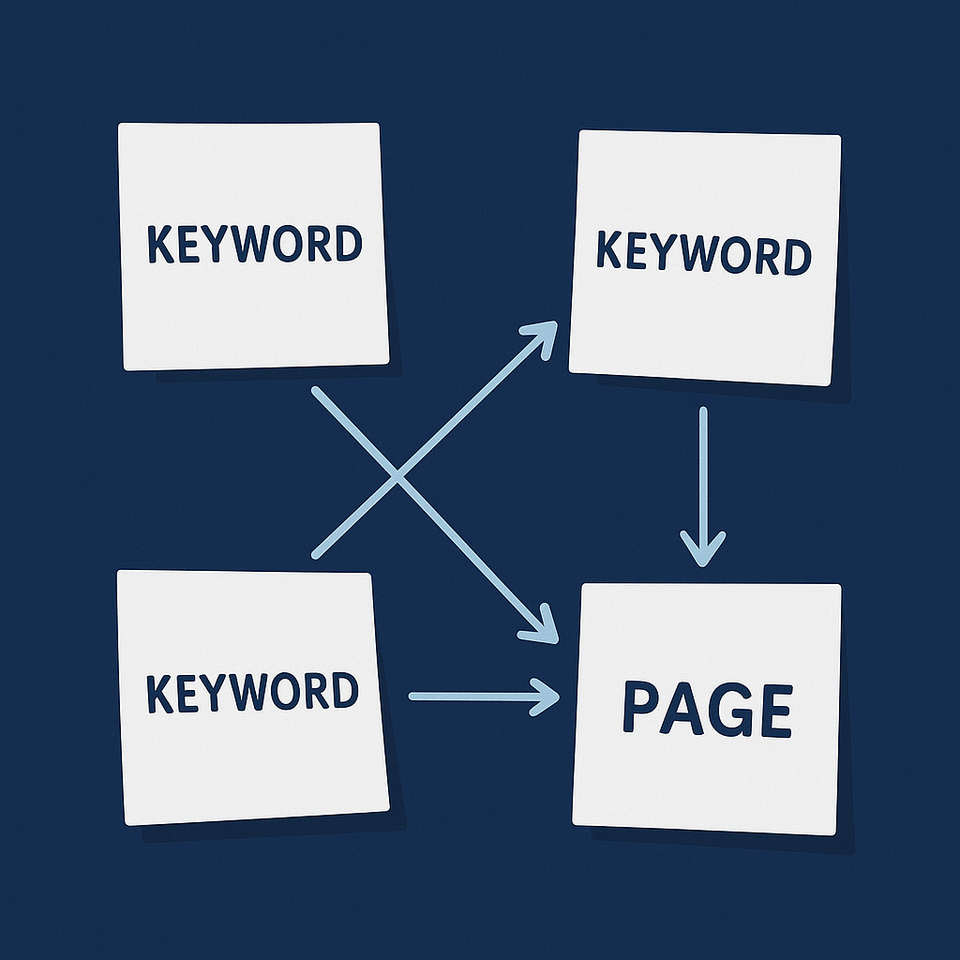Make Sure Google Can See You | Module 1
Run quick checks to see if Google can find and trust your site—no setup or fixes yet. This is a confidence-building diagnostic, not a tech tutorial.
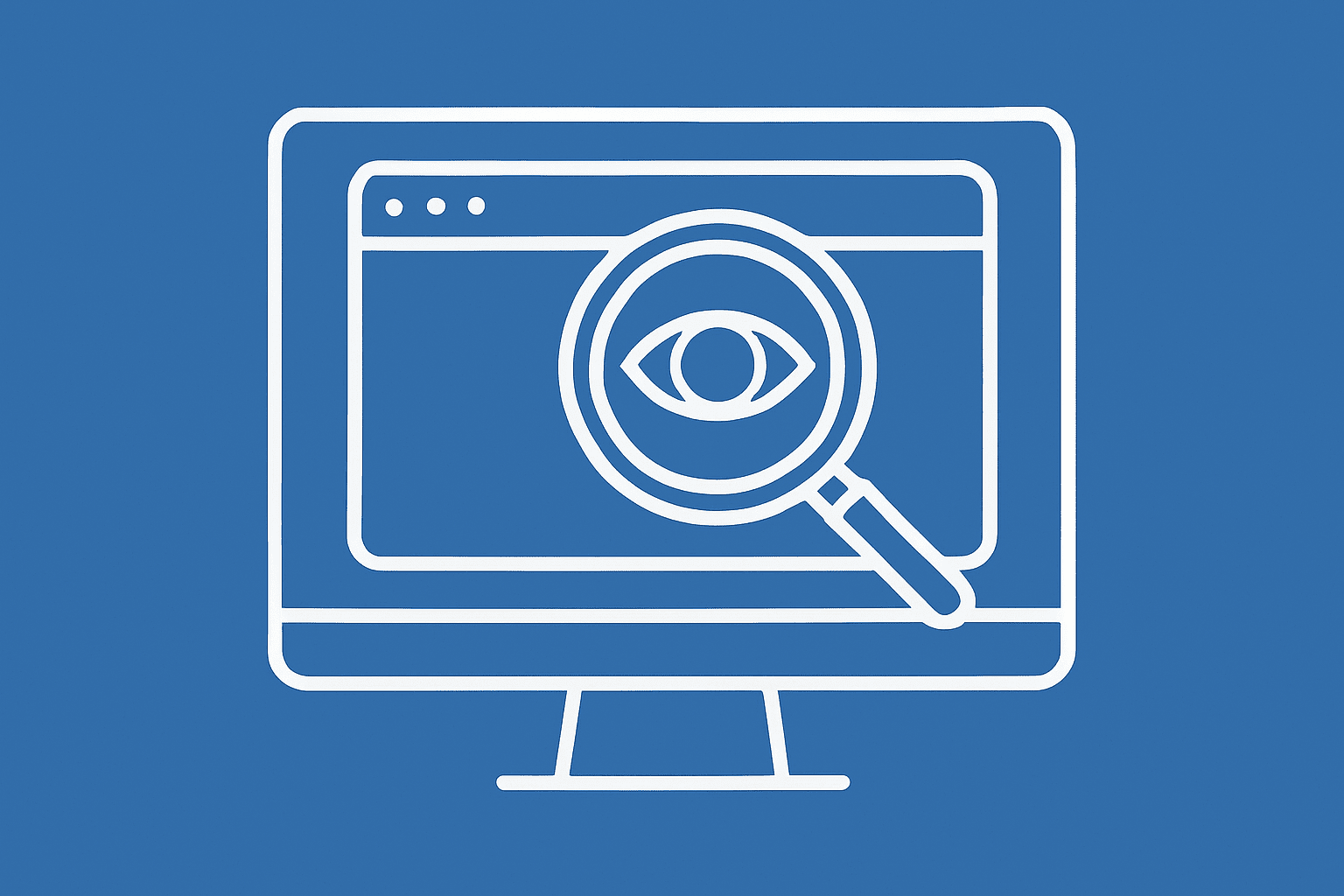
Goal: Run quick checks to understand how visible and healthy your website is today. No setup, no fixing yet—just discovery.
Step 1: Can Google See Your Site?
- Open Google and type:
site:yourdomain.com - If your pages appear: ✅ Good, Google can see you.
- If nothing shows, or you only see other websites but not your own: ❌ Flag for later. This means Google is not yet indexing your site.
Step 2: Is Your Site Secure?
- Look at your website URL in the browser.
- Does it start with
https://and show a padlock icon? ✅ Yes = secure. - If not: ❌ Flag for later. Security setup comes in a later module.
Step 3: Is Your Site Mobile-Friendly?
- Go to Google PageSpeed Insights.
- Enter your homepage URL.
- Scroll to the mobile results section.
- If it shows your site is usable on mobile → ✅ Good.
- If not → ❌ Flag for later.
Step 4: Is Your Site Speed Reasonable?
- Stay in Google PageSpeed Insights.
- Enter your homepage URL if you haven’t already.
- Look at the Core Web Vitals section. It will show: “Good,” “Needs improvement,” or “Poor.”
- ✅ Good = strong foundation. ❌ Needs improvement/Poor = note for later.
Step 5: Quick Human Health Check
- Can you find your contact info in 10 seconds?
- Do your main pages load quickly?
- Does the site feel trustworthy and usable?
- ✅ If yes → you’re on track. ❌ If not → note improvements for later.
Wrap-Up
By completing these 5 checks, you now know:
- If Google can see your site.
- If your site is secure.
- If your site is mobile-friendly.
- If your site speed passes Core Web Vitals.
- If your site passes basic trust checks.
You’ve just done your first SEO audit. No fixes yet, just clarity. In Module 2, we’ll start improving your site structure so you can build on this foundation.
Quick Wins in This Module:
- 3 Free Tools to Check if Google Can See You
- Add Your Website to Google Console
- How to Submit Your Sitemap to Google
- Why My Website Is Not Showing on Google
→ Continue to Module 2: Site Structure & Navigation