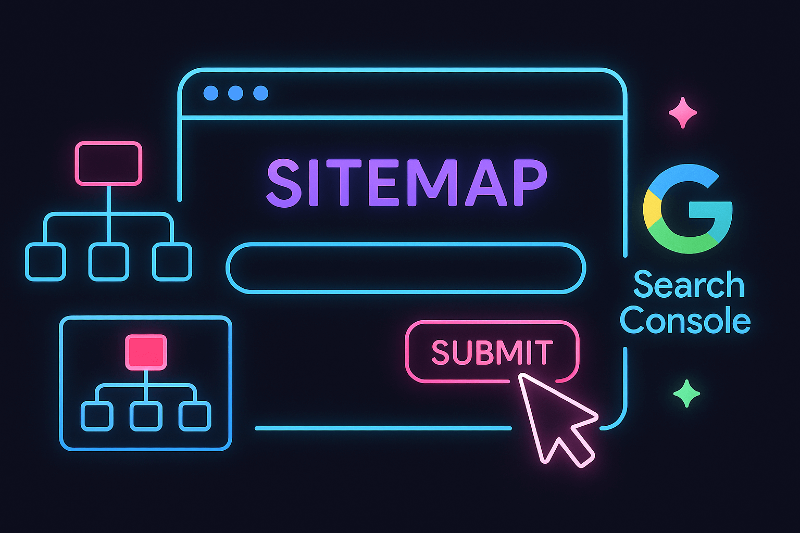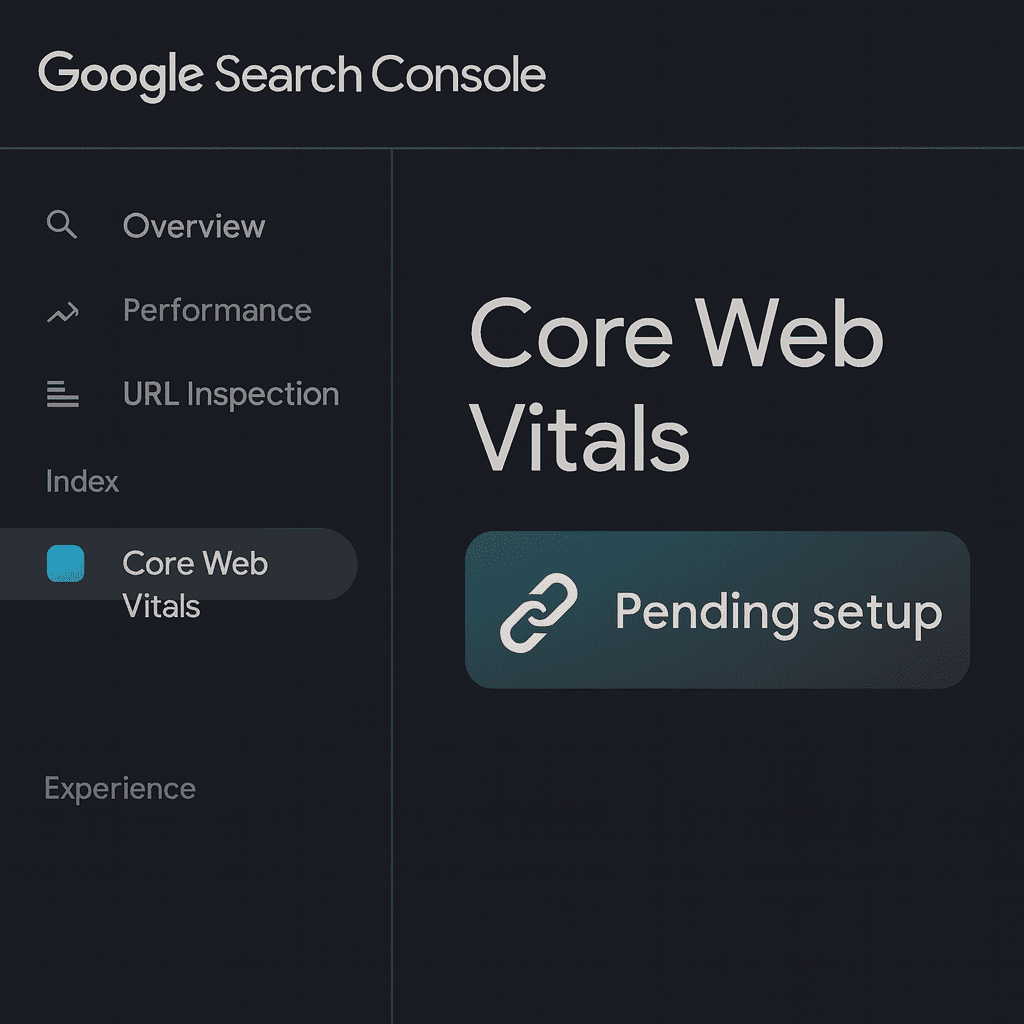What is a CMS and How It Helps with SEO | Module 2.4
A CMS (Content Management System) is the platform you use to build and manage your website. Here's how it helps with SEO in plain English.
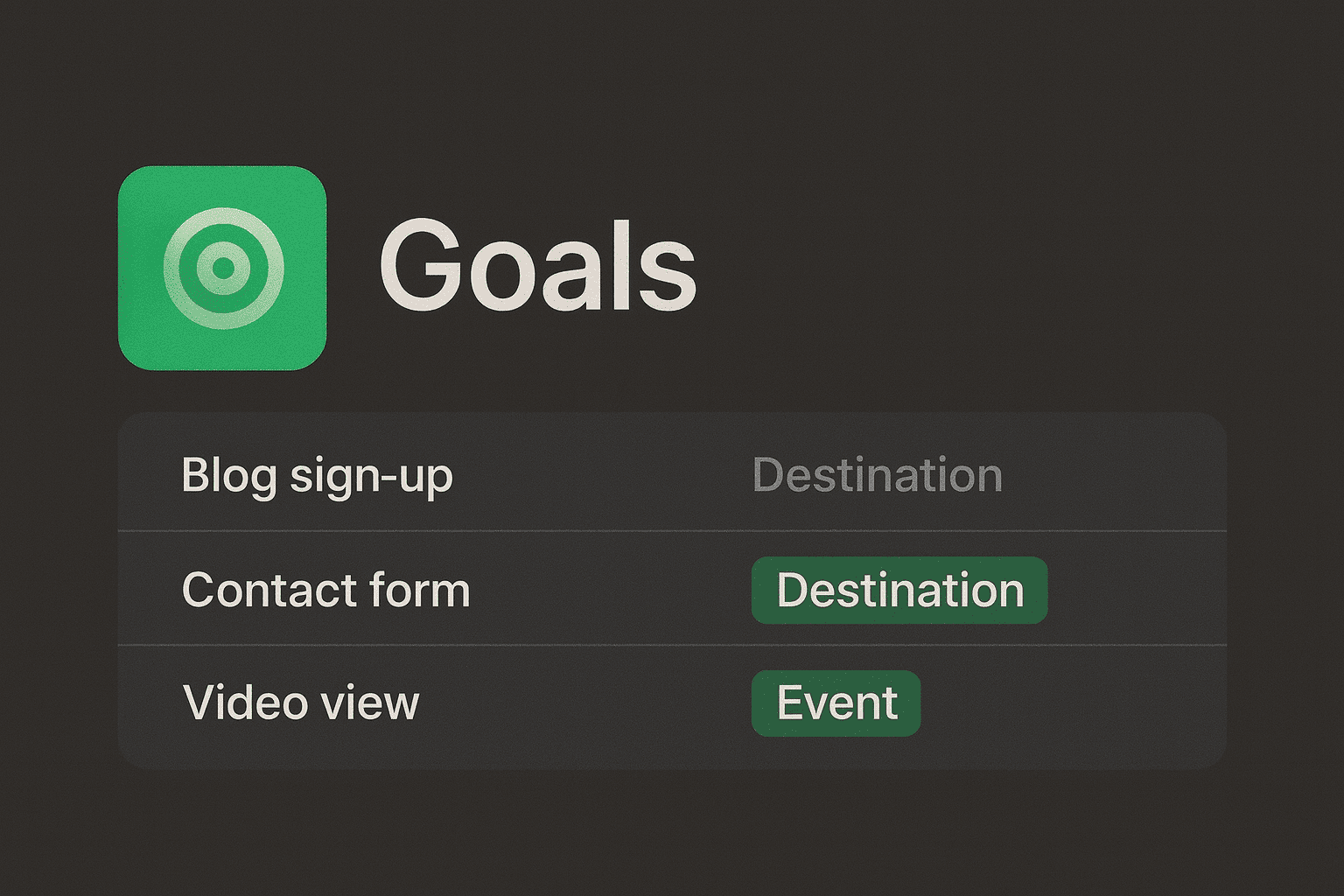
A CMS stands for Content Management System. It's the platform you use to build and manage your website without coding everything by hand.
Think of it like the engine under your website: you add content (pages, blog posts, images) into the CMS, and it publishes everything online in a way visitors and Google can access.
Popular CMS platforms include:
- WordPress (most common, works with plugins)
- Shopify (for e-commerce)
- Squarespace and Wix (all-in-one site builders)
What Does "CMS SEO" Mean?
CMS SEO means using your platform's built-in tools or plugins to make your site search-engine friendly.
Instead of writing code, your CMS can:
- Generate a sitemap for Google automatically
- Let you edit meta titles and descriptions
- Add breadcrumbs for navigation
- Flag orphaned pages (pages with no links)
- Help you set up clean, descriptive URLs
How Do You Use It?
- Check what CMS you're using → (WordPress, Shopify, Wix, etc.)
- Add an SEO plugin/app if needed:
- WordPress → Yoast, Rank Math, or All in One SEO
- Shopify → Smart SEO, Plug in SEO
- Wix / Squarespace → SEO tools are built in
- Follow your SEO steps through the CMS → Most of the actions in our Beginner Modules (sitemaps, clean URLs, internal links, breadcrumbs) can be done right in your CMS dashboard
Why This Matters
Without a CMS, you'd be coding every SEO step by hand. With a CMS, you can manage SEO tasks quickly and focus on creating content.
That's why in Module 2, when we say "use your CMS or SEO plugin," we mean: let your website platform handle the technical stuff while you focus on building a clear, well-structured site.
FAQs
What is a CMS? A CMS, or Content Management System, is the software you use to build and manage your website without coding everything by hand. Popular CMS platforms include WordPress, Shopify, Wix, and Squarespace.
How does a CMS help with SEO? A CMS helps with SEO by providing tools and plugins that generate sitemaps, let you edit meta titles and descriptions, create clean URLs, add breadcrumbs, and flag orphaned pages—all without needing to code.
Do I need an SEO plugin for my CMS? It depends on your CMS. WordPress usually needs plugins like Yoast or Rank Math. Shopify has SEO apps like Smart SEO. Wix and Squarespace come with basic SEO tools built in.
Flat Site Structure for SEO: Why It Matters
What is a Canonical URL Small Sites
← Module 1: Make Sure Google Can See You
→ Module 3: Keyword & Content Planning (coming soon)