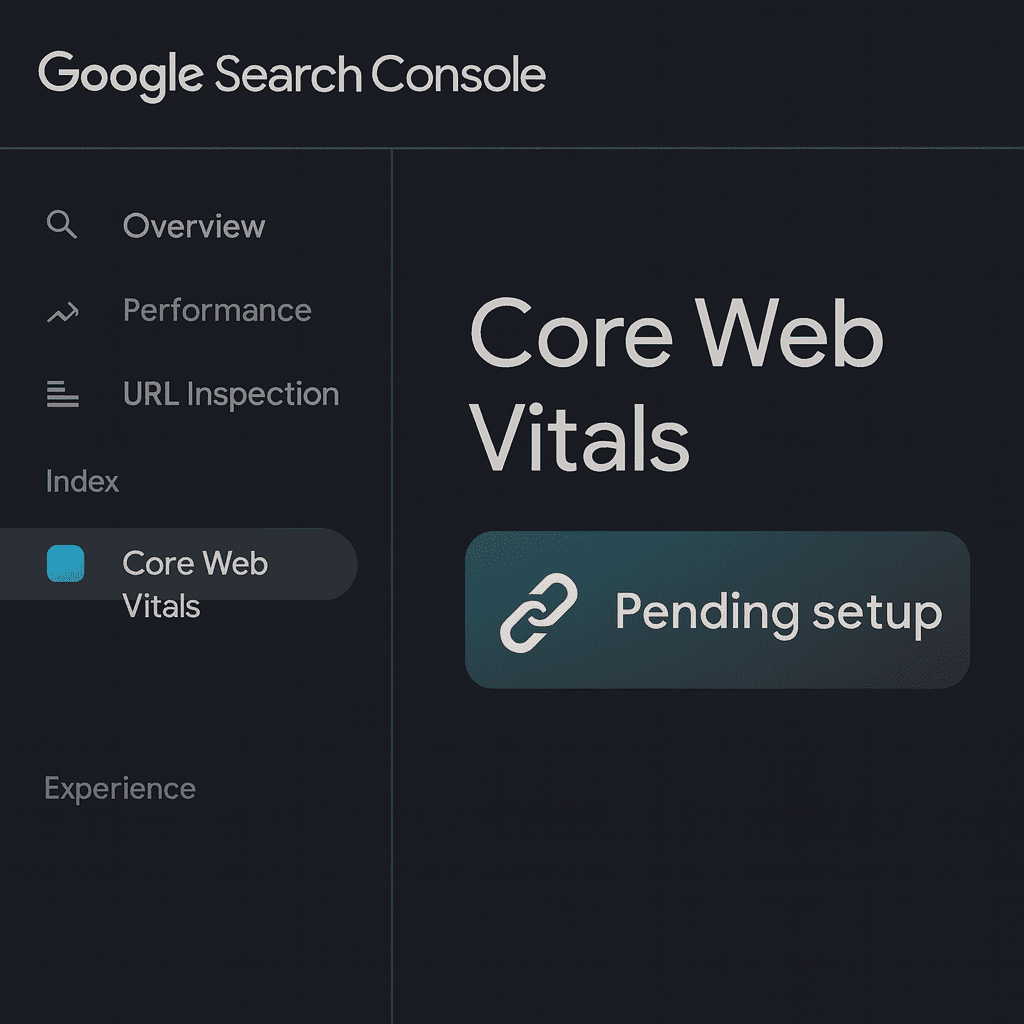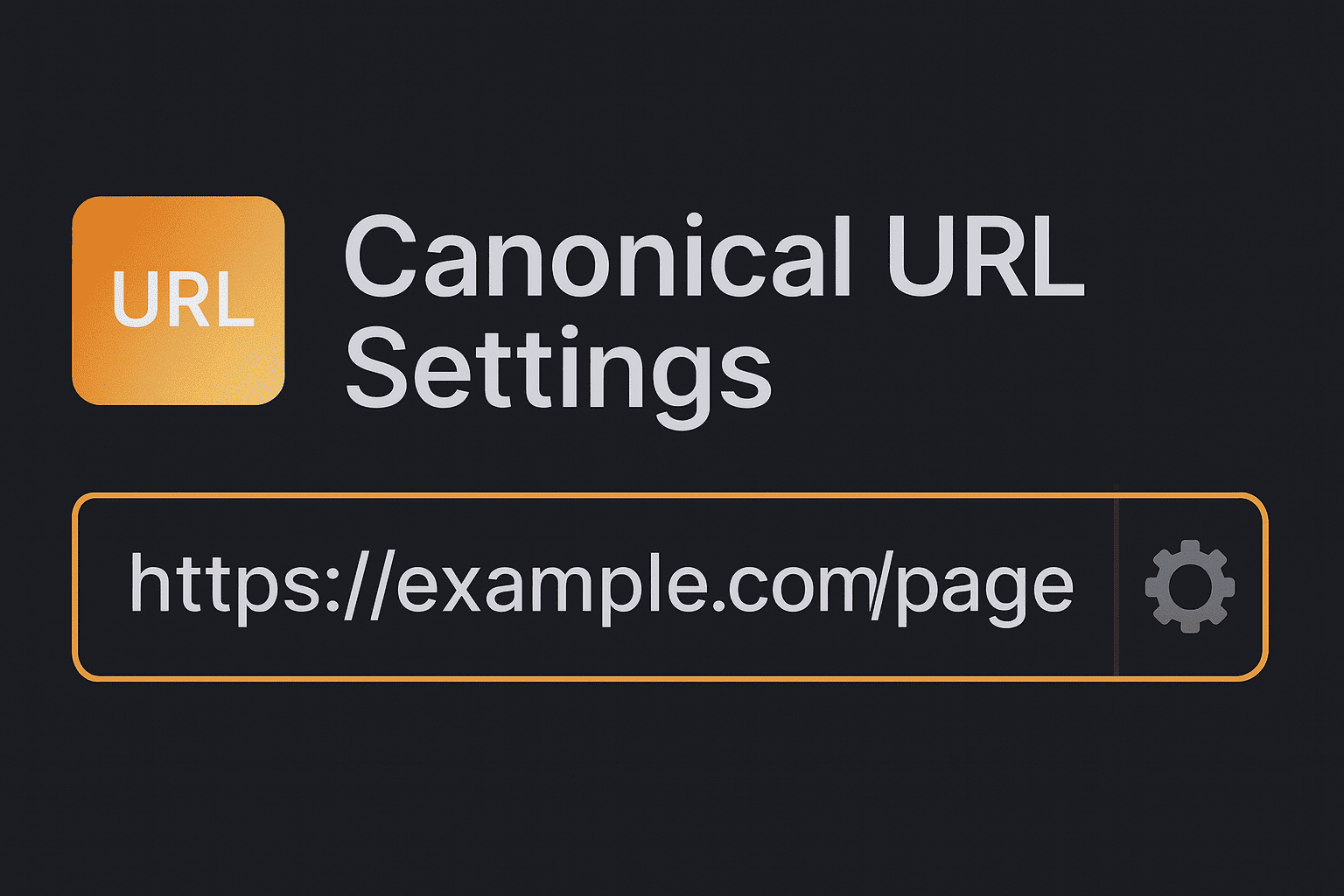How to Submit a Sitemap in Google Search Console | Module 1.3
Submitting a sitemap in Google Search Console helps Google find your pages faster. This guide shows where to find your sitemap (WordPress/Shopify/Wix) and how to submit it—plus fixes for common errors.
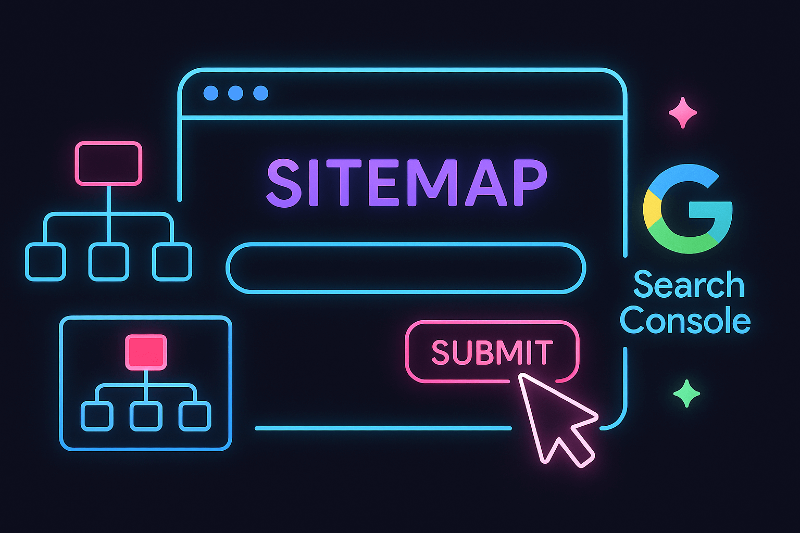
If you want Google to find and index your website quickly, you need to give it a clear map. That’s exactly what a sitemap does.
Submitting a sitemap in Google Search Console (GSC) is one of the easiest SEO wins for small business owners. In this guide, we’ll explain what a sitemap is, how to create one, and the simple steps to submit it in Google Search Console.
What is a Sitemap and Why It Matters for SEO
A sitemap is a file that lists all the important pages on your website. It helps Google understand your site structure and index your content faster.
Think of it as the table of contents in a book. Without it, Google has to flip through every page to figure out what’s important. With it, you’re handing over a ready-made list.
Why it matters for SEO:
- Faster indexing – New pages get discovered sooner.
- Better coverage – Ensures Google sees pages buried deep in your site.
- Clearer site structure – Helps Google understand your hierarchy.
Quick Win: Check if your sitemap already exists by visiting yourdomain.com/sitemap.xml. If it loads, you’re halfway there.
How to Generate a Sitemap
(WordPress, Shopify, Wix)
Most platforms create sitemaps automatically. Here’s where to find yours:
WordPress
- If you use Yoast SEO, your sitemap is at
yourdomain.com/sitemap_index.xml. - Other SEO plugins (like Rank Math or All in One SEO) also auto-generate sitemaps.
Yoast SEO guide to XML sitemaps
Shopify
- Shopify creates a sitemap automatically at
yourdomain.com/sitemap.xml. - It updates whenever you add or remove products, pages, or blog posts.
Wix
- Wix also generates a sitemap automatically at
yourdomain.com/sitemap.xml. - You don’t need to manually update it.
- Wix also generates a sitemap automatically - check yourdomain.com/sitemap.xml
Step-by-Step: How to Submit a Sitemap in Google Search Console
Here’s the process, broken down into clear steps:
- Log in to Google Search Console – Google Search Console.
- Select your property – Choose your website from the left-hand panel.
- Click ‘Sitemaps’ – Under the “Indexing” section.
- Enter your sitemap URL – Usually
sitemap.xmlorsitemap_index.xml. - Click ‘Submit’ – Google will process it immediately.
Success check: If you see a green “Success” message next to your sitemap, it’s been accepted.
For the official walkthrough, see Google Search Console’s sitemap submission guide.
Common Sitemap Errors and How to Fix Them
Sometimes you’ll see errors after submitting. The most common are:
- “Couldn’t fetch” – Usually a typo in your sitemap URL. Double-check the link.
- “Submitted URL not found (404)” – The sitemap file doesn’t exist. Confirm your platform generated it.
- “Blocked by robots.txt” – Your
robots.txtfile is blocking Google. Remove the block or update your settings. - “Invalid format” – The file isn’t in proper XML format. If you’re using a plugin, update it to fix the issue.
Quick check: Open your sitemap in a browser. If it doesn’t load, Google won’t see it either.
How Often Should You Resubmit Your Sitemap?
For most small sites, you only need to submit once. Google will revisit it automatically.
You should resubmit if:
- You’ve launched a new section of your site.
- You’ve changed your URL structure.
- You’ve migrated to HTTPS or a new domain.
Otherwise, leave it – Google will do the rest.
Best Practices for Maintaining a Healthy Sitemap
To keep your sitemap working well:
- Include only live, important pages – No 404s or redirects.
- Keep it under 50,000 URLs – Well within range for most small businesses.
- Use one main sitemap – Don’t clutter with duplicates.
- Update automatically – Let your platform or plugin handle changes.
👉 Tip: In WordPress, Yoast SEO ensures your sitemap stays updated without extra work.
FAQs About Submitting Sitemaps
1. Do all websites need a sitemap?
Not always. Very small sites (under 10 pages) can survive without one, but it’s still good practice.
2. Where can I find my sitemap URL?
Try yourdomain.com/sitemap.xml. If that doesn’t work, check your CMS help docs.
3. How long does it take Google to index after submitting a sitemap?
It varies – from a few hours to a few days, depending on your site.
4. What’s the difference between XML and HTML sitemaps?
- XML sitemaps are for search engines.
- HTML sitemaps are for humans, showing a clickable list of pages.
5. Do I need to update my sitemap manually?
On platforms like WordPress, Shopify, and Wix - no, it updates automatically.
Key Takeaway for Small Sites
Submitting a sitemap in Google Search Console is one of the simplest steps you can take to boost your site’s SEO visibility.
Quick Win: Visit yourdomain.com/sitemap.xml. If it loads, log in to GSC today and submit it.
Add Your Website to Google Console
3 Tools to Check Google Visibility