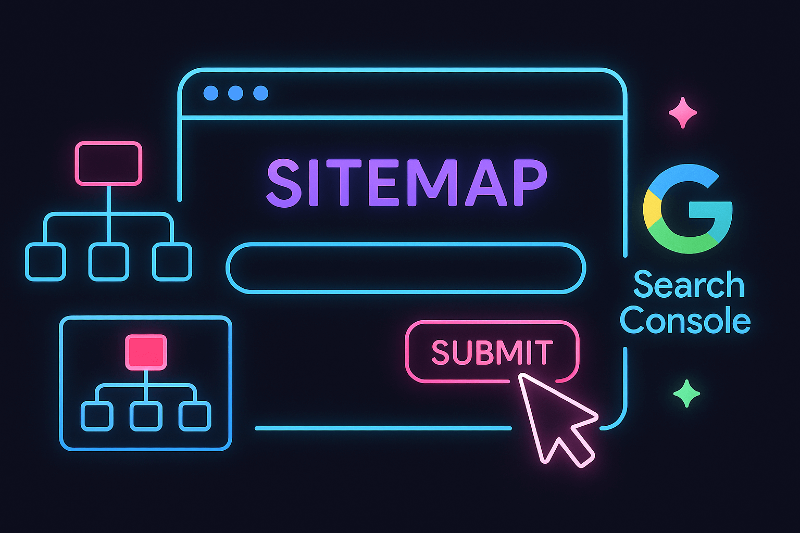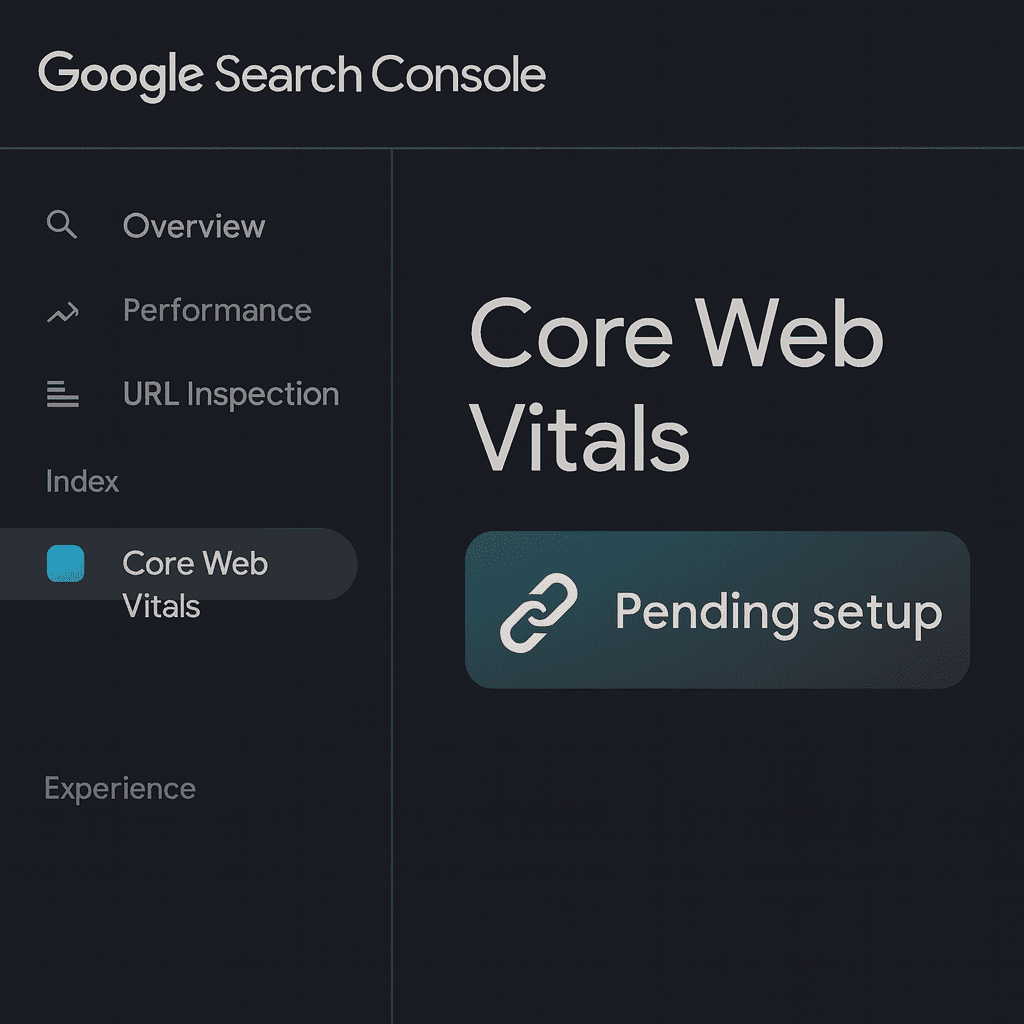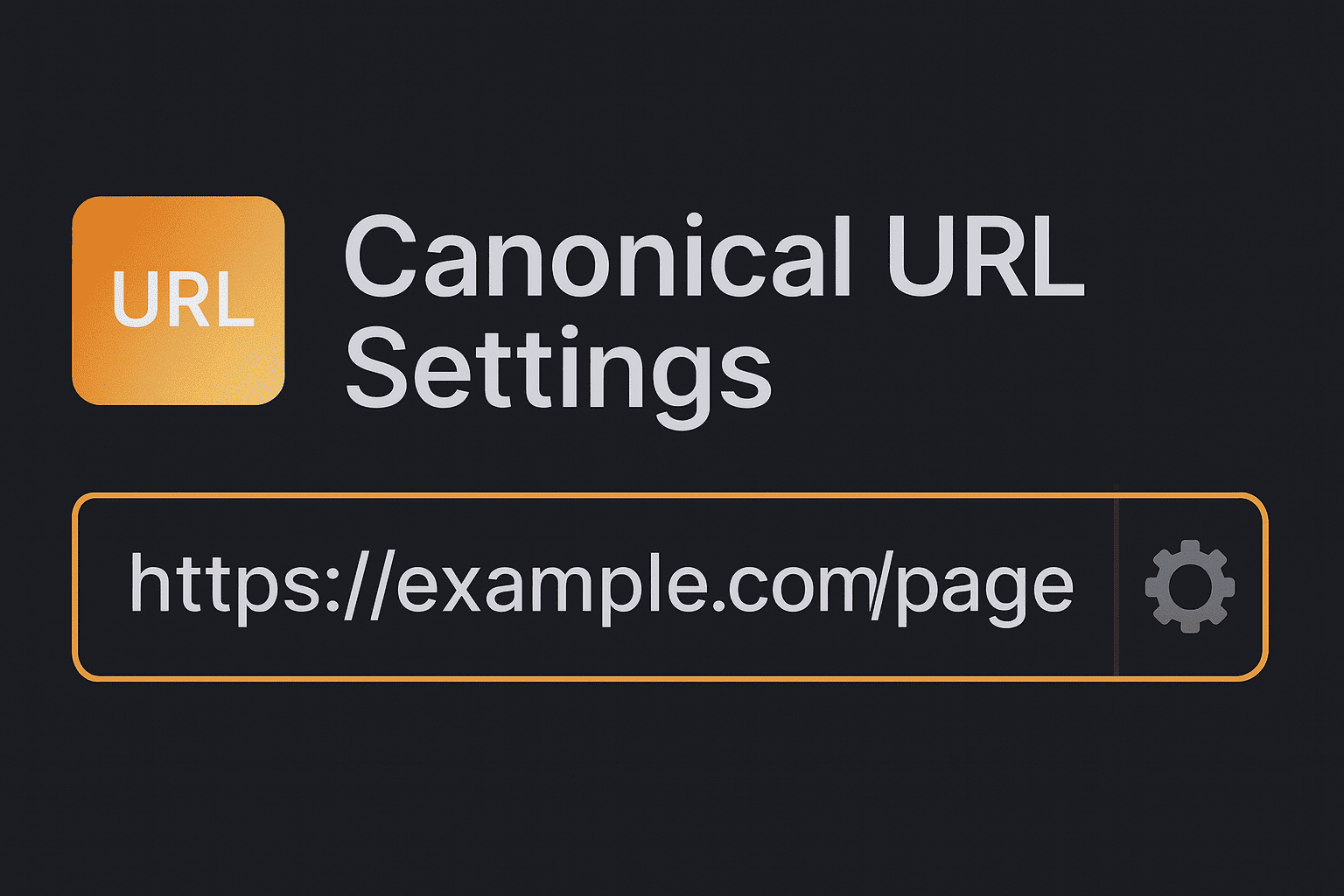3 Free Tools to Check if Google Can See You - Module 1.1
If your site isn’t in Google, customers won’t find you. These 3 free tools show you how to check indexing, fix issues fast, and stay visible.

If your website doesn't appear in Google, it may as well not exist. Customers search for businesses online every day, and if Google can't find your site, you're missing out on traffic, leads, and sales.
The good news? You don't need to be a technical SEO to check if Google can see your website. There are free tools that make it simple, and I'll walk you through exactly how to use them.
Why It Matters if Google Can See Your Website
Google needs to crawl and index your website before it can appear in search results. Crawling means Googlebot has visited your site; indexing means your pages are stored in Google's search database.
If your site isn't indexed, it won't appear — no matter how good your design, content, or offers are.
Quick win check: Type site:yourdomain.com.au into Google. If no results show, Google hasn't indexed your site yet. Don't panic — we'll cover how to fix it.
Tool 1: Google Search Console (Page Indexing Report)
Google Search Console is Google's free tool for site owners. It shows whether your pages are indexed and alerts you to problems.
Steps:
- Sign up for Search Console and verify your website
- From the left menu, click Pages under "Indexing"
- Look at the Page Indexing Report. This shows:
- Indexed pages: Google has stored these and can show them in results
- Not indexed: Google saw the page but didn't add it
- Errors: Something blocked Google from crawling
What you'll see: If you see "Crawled – currently not indexed", it means Google visited but hasn't stored the page yet. This is common for very new sites.
Tool 2: Google "Site:" Search Operator
This is the fastest way to check if your site appears in Google without logging in anywhere.
Steps:
- Go to Google
- Type site:yourdomain.com.au
- Review the results:
- If you see your homepage and other pages, Google has indexed your site
- If no results show, your site isn't indexed yet
What you'll see: Typing site:example.com.au should show all pages Google knows about from that domain. If nothing shows, you need to troubleshoot.
Tool 3: Ahrefs Webmaster Tools (Free Site Audit)
Ahrefs Webmaster Tools is a free SEO tool that shows how many of your pages are in Google's index. Unlike Google's tools, it also scans for over 100 technical SEO issues.
Steps:
- Create a free account and verify your site
- Run a site audit (takes a few minutes)
- Check the Site Audit Report. This shows which pages Google can or cannot index, plus reasons why
What you'll see: If pages are blocked by your robots.txt file or a noindex tag, Ahrefs will flag them clearly so you can fix the issue.
Quick Fix Checklist
If none of the tools show your site in Google, check these common problems:
- Review your robots.txt file to make sure you're not blocking Google
- Look for noindex tags (a piece of code that tells Google not to index a page)
- Submit your sitemap to Google
- Request indexing in Search Console with the URL Inspection tool
- Make sure your site isn't under a penalty (check Google Search Console messages)
Best Practices for Ensuring Ongoing Visibility
Once your site is indexed, keep it that way:
- Regularly update content
- Fix broken links
- Use internal linking to help Google find new pages
- Monitor indexing monthly in Search Console
FAQs
How long does it take Google to index a new website? Anywhere from a few days to a few weeks, depending on site size and authority.
What does "Crawled – currently not indexed" mean in Search Console? Google visited but hasn't added the page yet. It may index later if it sees value.
Can my site appear in Google without Search Console? Yes — Search Console is just a reporting tool. But it helps you spot issues faster.
What's the difference between indexing and ranking? Indexing means your page is stored in Google. Ranking is where it appears in results for specific searches.
How can I speed up the indexing process? Submit your sitemap, request indexing in Search Console, and build links to your site.
Conclusion: Keep Google Seeing Your Site
Checking if Google can see your site doesn't need to be technical. With these three free tools, you can quickly confirm if your pages are indexed, understand any issues, and take action to fix them.
Once your site is visible, keep monitoring it — that way, customers can always find you when they search.
Add Your Website to Google Console